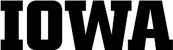eCOI Users Guide
Instructions
(For a printable version of this User's Guide, please see the link below.)
To log into the eCOI system, click on the logo at the bottom of this page.
If this is your first time logging into eCOI, either for the disclosure period or as a new user, you will first land on the eCOI Overview Page. This page will provide links to the various University policies requiring disclosure and some basic definitions. If you have logged into the system before, then you will be taken to your user-specific eCOI Home Page. Here you will find a history of your Annual Certifications, all partial and completed Disclosure Reports and links to resources and instructions to assist you.
To start your Annual Certification, you must be on the eCOI Overview page. If you are on your user-specific page, click on the eCOI Overview link on the menu on the right hand side of the page. Review the Overview information to the bottom of the page. Here you will choose one of four descriptions of your role at the University:
- I do not conduct any type of research at the University of Iowa
- I conduct research, but there are no Institutional Review Board (IRB) applications or UI Proposal Routing Forms associated with the research
- I conduct research and none of it is or will be sponsored by a PHS agency
- I conduct research and some of it is or will be sponsored by a PHS agency
If you choose Item 1 or 2, you will review the screening questions and click on the appropriate answer.
If you select Final Step, you will be routed to one of two places:
- If you submitted one or more Disclosure Reports in the previous calendar year, you will be routed to Include/Do Not Include Disclosure Reports.
- If you did not submit any Disclosure Reports in the previous calendar year, you will be taken to the Annual Certification page
If you select Continue, you will be routed to one of two places:
- If you submitted one or more Disclosure Reports in the previous calendar year, you will be routed to Include/Do Not Include Disclosure Reports.
- If you did not submit any Disclosure Reports in the previous calendar year, you will be taken to a Disclosure Report.
If you select Item 3 or 4, click on “Conflict of Interest training is required before you begin your disclosure form” link under the appropriate designation. You will be routed to a short (5-10 minutes) training module which you must review before beginning your disclosure.At the end of the training module, review the screening questions and click on the appropriate response.
eCOI User's Guide (printable version)
Sign onto the eCOI (use logo link, if at all possible)
http://ecoi.uiowa.edu/